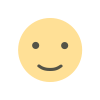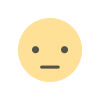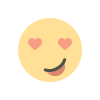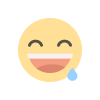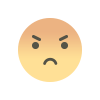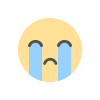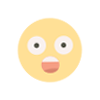In the realm of web development and graphics, JavaScript offers a wealth of capabilities for creating dynamic visuals. Among its many applications, drawing shapes on a canvas is a powerful feature that can be harnessed with surprisingly simple code. This blog will guide you through the process of drawing any regular shape using just one versatile JavaScript function, making your graphics programming both efficient and elegant.
Before diving into the code, it's essential to grasp what regular shapes are. Regular shapes, such as equilateral triangles, squares, pentagons, and hexagons, have equal sides and angles. This uniformity makes them ideal candidates for being drawn with a single, adaptable function.
The Basics of the Canvas API
JavaScript's Canvas API is the foundation for drawing shapes on the web. This API provides a way to draw 2D graphics directly onto an HTML canvas element. If you're new to the Canvas API, it's helpful to know that it involves:
Setting up the canvas element in your HTML.
Accessing the drawing context using JavaScript.
Using drawing methods like beginPath(), moveTo(), lineTo(), and closePath() to create shapes.
Crafting the Versatile Function
The goal is to create a function that can draw any regular shape with minimal input. To achieve this, we'll use the following approach:
Define the Function: The function will take parameters for the shape type, size, and position. This approach ensures that you can customize each shape as needed.
Calculate the Coordinates: For any regular shape, the key is calculating the coordinates of its vertices. By using trigonometric functions, we can determine these points based on the number of sides and the radius (distance from the center to a vertex).
Draw the Shape: Using the Canvas API, the function will iterate through the calculated vertices to draw the shape.
Here's a sample function that accomplishes this:
javascript
function drawShape(ctx, sides, size, x, y) { if (sides < 3) return; const angle = (2 * Math.PI) / sides; ctx.beginPath(); for (let i = 0; i < sides; i++) { const dx = x + size * Math.cos(i * angle); const dy = y + size * Math.sin(i * angle); if (i === 0) { ctx.moveTo(dx, dy); } else { ctx.lineTo(dx, dy); } } ctx.closePath(); ctx.stroke(); }
Implementing the Function
To see this function in action, you'll need to set up an HTML canvas and use JavaScript to call the function with different parameters. Here's a step-by-step guide:
Set Up Your HTML Canvas:
-
html
<canvas id="myCanvas" width="500" height="500"></canvas>
Access the Canvas Context:
javascript
const canvas = document.getElementById('myCanvas'); const ctx = canvas.getContext('2d');
Draw Shapes: Call the drawShape function with various parameters to create different shapes:
javascript
drawShape(ctx, 3, 100, 150, 150); drawShape(ctx, 4, 100, 300, 150); drawShape(ctx, 6, 100, 150, 300);
Customizing Your Shapes
The drawShape function can be enhanced with additional features such as:
Coloring: Use ctx.fillStyle to set the fill color and ctx.fill() to fill the shape.
Line Styles: Customize the line width and style with ctx.lineWidth and ctx.setLineDash().
Transformations: Apply transformations like rotation and scaling using ctx.rotate() and ctx.scale().
Advanced Techniques
For those looking to push the boundaries, consider these advanced techniques:
Animating Shapes: Use JavaScript's requestAnimationFrame() to animate your shapes, creating dynamic visual effects.
Interactivity: Add event listeners to allow users to interact with the shapes, such as dragging or resizing.
Complex Shapes: Combine multiple shapes or use complex algorithms to create intricate patterns.
With a single JavaScript function, you can efficiently draw a variety of regular shapes on an HTML canvas. This approach not only simplifies your code but also provides a flexible foundation for more advanced graphics projects. By mastering this technique, you open doors to endless possibilities in web graphics, enhancing both the aesthetics and functionality of your web applications.
Frequently Asked Questions
What is the Canvas API in JavaScript?
The Canvas API is a part of HTML5 that allows you to draw graphics directly onto a web page. It provides methods and properties to create and manipulate images, shapes, and text. You interact with the canvas through JavaScript by accessing its drawing context, usually a 2D context.
Why should I use a single function to draw shapes?
Using a single function to draw various shapes streamlines your code and makes it more efficient. It reduces redundancy by allowing you to specify different parameters (such as the number of sides and size) to draw different shapes without writing separate code for each one.
How does the drawShape function work?
The drawShape function calculates the coordinates of the vertices of a regular shape based on the number of sides and the radius. It uses trigonometric functions (Math.cos and Math.sin) to determine these points and then draws lines between them to form the shape.
Can I customize the appearance of the shapes?
Yes, you can customize the appearance of shapes by modifying the drawShape function or the Canvas API settings. For example, you can change the line color using ctx.strokeStyle, fill the shape with color using ctx.fillStyle and ctx.fill(), or adjust line thickness with ctx.lineWidth.
What types of shapes can I draw with this function?
You can draw any regular polygon (shapes with equal sides and angles) using this function. This includes triangles, squares, pentagons, hexagons, and more. Simply adjust the sides parameter to the desired number of sides for the shape you want to create.
How can I animate shapes using this function?
To animate shapes, you can use JavaScript's requestAnimationFrame() method. This method allows you to create smooth animations by repeatedly calling a function that updates the canvas. You can modify the shape's properties over time and redraw it to create animation effects.
How do I handle user interactions with the shapes?
To make shapes interactive, you can add event listeners to the canvas element. For instance, you can listen for click or mousemove events to detect when and where users interact with the shapes. You can then use this information to respond to user actions, such as moving or resizing shapes.
Can this function be used in a real-world application?
Absolutely! The drawShape function is versatile and can be used in various applications, including games, interactive graphics, data visualizations, and more. Its ability to draw multiple shapes with a single function makes it a valuable tool for developers looking to create dynamic and engaging web content.
What are some advanced features I can add to the drawShape function?
You can enhance the drawShape function with features such as:
Color Gradients: Use ctx.createLinearGradient() or ctx.createRadialGradient() to create gradients for more visually appealing shapes.
Shadow Effects: Apply shadows to shapes using ctx.shadowColor, ctx.shadowBlur, and ctx.shadowOffsetX/ctx.shadowOffsetY.
Complex Patterns: Combine shapes or use algorithms to generate complex patterns and designs.
Where can I learn more about the Canvas API and JavaScript graphics?
To deepen your understanding of the Canvas API and graphics programming in JavaScript, you can explore resources such as:
The MDN Web Docs for comprehensive documentation and tutorials.
Online courses and tutorials on platforms like Coursera, Udemy, or freeCodeCamp.
Community forums and discussion boards, such as Stack Overflow, where you can ask questions and share knowledge with other developers.
Get in Touch