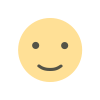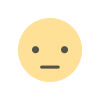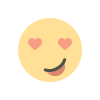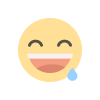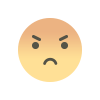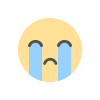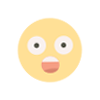Technical SEO Issues You Might Have Right Now
Struggling with "Crawled - Technical SEO Issues"? Discover practical solutions to resolve these common technical SEO problems and improve your website's search engine performance. Our guide provides actionable tips to address and fix issues that could be hindering your site’s visibility.

Technical SEO encompasses the backend aspects of your website that influence search engine crawling and indexing. It’s crucial for ensuring that search engines can understand and rank your site efficiently. Addressing technical SEO issues can significantly enhance your website’s performance and search visibility. This guide will explore some common technical SEO problems that could be impacting your site’s success and provide actionable solutions.
Broken Links
Broken links, both internal and external, can harm user experience and SEO performance. Internal links guide visitors through your site and help search engines crawl your pages effectively. External links, when broken, may lead to 404 errors and disrupt user navigation.
Solution: Regularly audit your website for broken links using tools like Screaming Frog or Google Search Console. Fix broken links by updating or redirecting them to relevant pages. Implement a 301 redirect for any outdated or moved pages to preserve link equity.
Slow Page Load Times
Page speed is a critical factor for user experience and SEO rankings. Slow-loading pages can lead to high bounce rates and lower rankings in search results. Factors influencing page speed include image sizes, server response times, and excessive code.
Solution: Optimize images by compressing them and using appropriate file formats. Minimize HTTP requests by combining CSS and JavaScript files. Utilize browser caching and a Content Delivery Network (CDN) to enhance load times. Regularly test your page speed using tools like Google PageSpeed Insights.
Crawl Errors
Crawl errors occur when search engines encounter problems while trying to access your site’s pages. These errors can prevent your pages from being indexed and affect your site’s overall visibility.
Solution: Monitor crawl errors using Google Search Console. Identify and fix issues such as server errors, broken links, or incorrectly configured robots.txt files. Ensure your site’s architecture allows for efficient crawling and indexing by search engines.
Duplicate Content
Duplicate content can confuse search engines and lead to lower rankings. It often arises from similar or identical content on multiple pages or websites.
Solution: Use canonical tags to indicate the preferred version of a page. Avoid creating duplicate content by ensuring each page provides unique value. Regularly audit your site for duplicate content issues and address them promptly.
Mobile Friendliness
With the increasing use of mobile devices, Google prioritizes mobile-friendly websites in its rankings. A site that isn’t optimized for mobile can suffer from lower rankings and poor user experience.
Solution: Implement responsive design to ensure your site adapts to different screen sizes. Test your website’s mobile usability using Google’s Mobile-Friendly Test tool. Ensure that all elements, such as buttons and text, are easily accessible on mobile devices.
XML Sitemap Issues
An XML sitemap helps search engines discover and index your site’s pages more efficiently. Issues with your XML sitemap can hinder search engine crawlers from accessing important pages.
Solution: Create and submit an updated XML sitemap through Google Search Console. Ensure your sitemap includes all relevant pages and is free from errors. Regularly update your sitemap to reflect any changes or additions to your site.
Robots.txt File Misconfigurations
The robots.txt file instructs search engines on which pages to crawl or avoid. Misconfigurations in this file can lead to important pages being blocked from indexing.
Solution: Review your robots.txt file to ensure it’s correctly configured. Verify that no important pages or sections are inadvertently blocked. Use Google Search Console to test your robots.txt file and check for any issues.
Broken Redirects
Redirects are essential for guiding users and search engines from old URLs to new ones. Broken redirects can result in poor user experience and negatively impact your SEO.
Solution: Regularly check for broken redirects using tools like Screaming Frog. Fix or remove any faulty redirects to ensure a smooth user experience. Ensure that all redirects are implemented correctly and lead to the appropriate pages.
HTTPS Security Issues
Security is a key concern for both users and search engines. Sites that don’t use HTTPS are considered less secure and may face penalties in search rankings.
Solution: Ensure your site has a valid SSL certificate and all pages are served over HTTPS. Update internal links and resources to use HTTPS to avoid mixed content warnings. Regularly check for any security issues and address them promptly.
Content Accessibility
Content accessibility issues can affect how search engines and users interact with your site. This includes problems like missing alt text for images or poor navigation.
Solution: Implement best practices for content accessibility, such as adding descriptive alt text to images and ensuring proper heading structure. Use accessibility tools to evaluate and improve your site’s accessibility features.
Regular Technical SEO Audits
Conducting regular technical SEO audits is crucial for maintaining your site’s health and performance. These audits help identify and resolve issues that could impact your rankings and user experience.
Solution: Schedule periodic technical SEO audits to assess your site’s performance and identify potential issues. Use a combination of tools and manual checks to ensure comprehensive coverage. Address any identified issues promptly to keep your site in optimal condition.
Addressing these technical SEO issues is vital for ensuring your website’s optimal performance and search engine rankings. Regularly monitor and resolve these problems to maintain a high-performing, user-friendly website. By staying proactive and vigilant, you can enhance your site’s visibility, usability, and overall success in search engine results.
Get in Touch
Website – https://www.webinfomatrix.com
Mobile - +91 9212306116
Whatsapp – https://call.whatsapp.com/voice/9rqVJyqSNMhpdFkKPZGYKj
Skype – shalabh.mishra
Telegram – shalabhmishra
Email - info@webinfomatrix.com
What's Your Reaction?