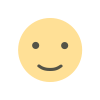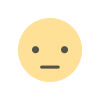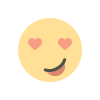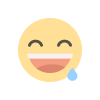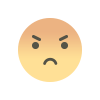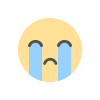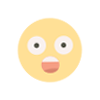In the world of ecommerce, a slow-loading product page can significantly impact user experience and conversion rates. Page load speed is not only a critical factor for retaining customers but also plays a crucial role in search engine optimization (SEO). In this comprehensive guide, we will explore effective strategies to enhance the load speed of your ecommerce product pages, ensuring a better user experience and improved SEO performance.
Why Page Load Speed Matters
A fast-loading product page enhances user satisfaction by providing a seamless browsing experience. Studies show that even a one-second delay in page load time can lead to a significant drop in conversions. Customers expect instant access to information, and slow pages can frustrate users, leading to higher bounce rates and abandoned carts.
Search Engine Optimization
Page load speed is a ranking factor for search engines like Google. Search engines prioritize user experience, and a slow page can negatively affect your site's ranking. Faster pages are more likely to be indexed and ranked higher, leading to increased visibility and organic traffic.
Evaluating Your Current Page Load Speed
Before making improvements, it’s essential to assess your current page load speed. Several tools can help you evaluate your page’s performance:
- Google PageSpeed Insights: Provides detailed performance metrics and suggestions for improvement.
- GTmetrix: Offers comprehensive reports on page speed and recommendations for optimization.
- Pingdom: Measures load time and provides insights into how different elements affect speed.
Analyzing Results
Review the reports generated by these tools to identify specific issues affecting your page load speed. Focus on metrics such as Time to First Byte (TTFB), Largest Contentful Paint (LCP), and Total Blocking Time (TBT) to gauge your page’s performance.
Choosing the Right Format
Images are often the largest files on a webpage and can significantly impact load times. Using appropriate image formats can reduce file sizes without sacrificing quality:
- JPEG: Ideal for photographs and complex images with many colors.
- PNG: Best for images requiring transparency or images with text.
- WebP: A modern format that provides superior compression and quality for both photographs and graphics.
Compressing Images
Utilize image compression tools to reduce file sizes while maintaining quality. Tools such as TinyPNG, ImageOptim, and Squoosh can compress images efficiently.
Implementing Responsive Images
Ensure that images are responsive and adjust their size based on the user’s device. This practice helps reduce unnecessary data usage on mobile devices and speeds up load times.
Minimizing HTTP Requests
Combining Files
Reducing the number of HTTP requests can significantly improve load speed. Combine CSS and JavaScript files into single files to minimize the number of server requests.
Using CSS Sprites
CSS sprites combine multiple images into a single image file. This technique reduces the number of HTTP requests and improves load times by allowing multiple images to be loaded simultaneously.
Leveraging Browser Caching
Setting Up Cache Expiration
Browser caching allows frequently accessed resources to be stored locally on a user’s device, reducing the need for repeated downloads. Configure cache expiration settings for different file types to improve load times for returning visitors.
Utilizing a Content Delivery Network (CDN)
What is a CDN?
A CDN is a network of servers distributed globally that cache and deliver content based on the user’s geographic location. By using a CDN, you can reduce latency and improve load times by serving content from a server closer to the user.
Choosing the Right CDN Provider
Select a reputable CDN provider that offers comprehensive features and reliable performance. Popular options include Cloudflare, Akamai, and Amazon CloudFront.
Optimizing JavaScript and CSS
Minifying Code
Minification involves removing unnecessary characters, such as whitespace and comments, from JavaScript and CSS files. This process reduces file sizes and improves load speeds. Use tools like UglifyJS for JavaScript and CSSNano for CSS to minify your code.
Asynchronous and Deferred Loading
Implement asynchronous or deferred loading for JavaScript files to prevent them from blocking the rendering of the page. Asynchronous loading allows scripts to be downloaded in parallel with other resources, while deferred loading ensures scripts are executed after the page content has loaded.
Enhancing Server Performance
Upgrading Hosting Plans
The performance of your server can impact page load speeds. Consider upgrading your hosting plan to a higher tier or switching to a hosting provider that offers better performance and reliability.
Enabling HTTP/2
HTTP/2 is a protocol that improves loading efficiency by allowing multiple requests and responses to be sent simultaneously over a single connection. Ensure your server supports HTTP/2 to take advantage of its performance benefits.
Reducing Redirects
Eliminating Unnecessary Redirects
Each redirect introduces additional HTTP requests and can slow down page load times. Review your site for unnecessary redirects and eliminate them to improve performance.
Implementing Efficient Redirects
When redirects are necessary, use efficient redirect types. For example, 301 redirects are preferred for permanent changes, while 302 redirects are suitable for temporary changes.
Improving Mobile Performance
Optimizing for Mobile Devices
Mobile users often experience slower load times due to limited network speeds and device capabilities. Optimize your product pages for mobile devices by:
- Using Mobile-Friendly Design: Ensure your site is responsive and adapts to different screen sizes.
- Reducing Mobile-Specific Resource Sizes: Minimize the use of large images and videos on mobile pages.
Testing Mobile Performance
Regularly test your site’s performance on various mobile devices and network conditions to ensure optimal speed and user experience.
Monitoring and Continuous Improvement
Regular Performance Audits
Page load speed is not a one-time fix but an ongoing process. Regularly audit your product pages using performance tools and make adjustments as needed to maintain optimal load times.
Staying Updated with Best Practices
Stay informed about the latest developments in web performance and SEO best practices. Implement new techniques and technologies as they become available to keep your ecommerce product pages running efficiently.
Improving page load speed for ecommerce product pages is essential for enhancing user experience and boosting SEO performance. By optimizing images, minimizing HTTP requests, leveraging caching and CDNs, and enhancing server performance, you can ensure your product pages load quickly and efficiently. Regular monitoring and adherence to best practices will help maintain a fast and user-friendly site, leading to higher conversions and better search engine rankings. Implement these strategies to create a seamless shopping experience and stay ahead in the competitive ecommerce landscape.