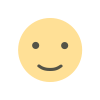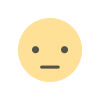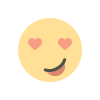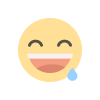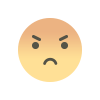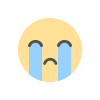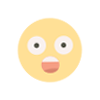In the era of digital transformation, leveraging artificial intelligence (AI) to streamline content creation has become increasingly valuable. Google Docs, a widely used online word processing tool, now offers integration with various AI tools that can significantly enhance your writing process. This guide will explore how to instruct AI to write for you in Google Docs, providing you with effective strategies to generate SEO-friendly content. By the end of this article, you'll be equipped to utilize AI to craft compelling and optimized content that can boost your online presence.
What is AI Content Creation?
AI content creation involves using artificial intelligence algorithms to generate written content based on input data and instructions. These AI tools are designed to understand natural language, generate text, and even mimic human writing styles. In Google Docs, AI can assist in drafting, editing, and refining content, making the writing process more efficient.
Why Use AI for Writing?
AI tools offer several advantages for content creation:
- Efficiency: AI can quickly generate content, saving you time and effort.
- Consistency: AI ensures that your content maintains a consistent tone and style.
- Optimization: AI can suggest improvements to make your content more SEO-friendly.
- Creativity: AI can provide new ideas and perspectives that might not have occurred to you.
Setting Up AI Integration in Google Docs
Choosing the Right AI Tool
Before you can use AI in Google Docs, you need to select an AI tool that integrates seamlessly with the platform. Some popular AI writing tools that work with Google Docs include:
- Grammarly: Offers writing assistance and grammar suggestions.
- Scribe: Provides automated content generation and enhancement.
- Jasper: Generates content based on prompts and style preferences.
Connecting AI Tools to Google Docs
Once you've chosen an AI tool, follow these steps to integrate it with Google Docs:
- Install the Add-On: Go to the Google Docs Add-ons store and search for your chosen AI tool. Click "Install" to add the tool to your Google Docs account.
- Authorize Access: Follow the prompts to grant the necessary permissions for the AI tool to access your Google Docs.
- Set Up Preferences: Customize the AI tool's settings to align with your content needs, such as tone, style, and target audience.
Instructing AI to Write for You
Providing Clear Instructions
To get the most out of AI, it's essential to provide clear and specific instructions. Here’s how you can guide the AI to generate content tailored to your needs:
- Define Your Topic: Clearly state the subject matter of the content you want to create. For instance, if you're writing about SEO strategies, mention this explicitly.
- Specify the Tone and Style: Indicate whether you want the content to be formal, casual, informative, or persuasive. This helps the AI match the desired writing style.
- Include Key Points: Outline the main ideas or sections you want the AI to cover. This ensures that the generated content aligns with your objectives.
Utilizing Prompts and Templates
AI tools often come with prompts and templates that can guide content creation. Use these features to streamline the writing process:
- Templates: Select from pre-designed templates that match your content type, such as blog posts, articles, or marketing copy.
- Prompts: Provide prompts that guide the AI in generating relevant content. For example, you might use prompts like "Discuss the benefits of on-page SEO" or "Explain how AI can improve content marketing."
Generating SEO-Friendly Content
Keyword Optimization
AI tools can assist in optimizing your content for search engines by suggesting relevant keywords and phrases. Follow these steps to ensure your content is SEO-friendly:
- Keyword Research: Use AI tools to identify high-performing keywords related to your topic. Incorporate these keywords naturally into your content.
- On-Page SEO: Optimize headings, meta descriptions, and image alt text with relevant keywords. AI can help by suggesting these elements based on your content.
Content Structure
A well-structured content piece is essential for both readability and SEO. AI can help you organize your content effectively:
- Headings and Subheadings: Use AI to generate headings and subheadings that break down your content into digestible sections.
- Paragraphs and Sentences: Ensure that your content is divided into clear paragraphs and concise sentences. AI can suggest improvements for readability.
Editing and Refining AI-Generated Content
Reviewing and Revising
Even though AI tools can generate content quickly, it's crucial to review and revise the output to ensure accuracy and coherence. Here’s how to refine AI-generated content:
- Check for Errors: Proofread the content for grammatical errors, typos, and factual inaccuracies.
- Enhance Clarity: Ensure that the content is clear and easy to understand. Make any necessary adjustments to improve readability.
Maintaining a Personal Touch
AI-generated content should align with your brand’s voice and personality. Add personal touches and unique insights to make the content truly yours:
- Personal Insights: Include personal anecdotes or experiences to enrich the content.
- Brand Voice: Adjust the tone and style to match your brand’s identity and values.
Best Practices for Using AI in Google Docs
Integrate AI Wisely
While AI can significantly enhance content creation, it’s important to use it wisely:
- Balance Automation and Creativity: Use AI to handle repetitive tasks but maintain creative control over your content.
- Stay Updated: Keep up with advancements in AI technology to make the most of new features and improvements.
Monitor Performance
Regularly monitor the performance of your AI-generated content to assess its effectiveness:
- Track Engagement: Use analytics tools to track how well your content performs in terms of engagement and search rankings.
- Gather Feedback: Solicit feedback from readers and make adjustments based on their responses.
Integrating AI into your content creation process using Google Docs can streamline your workflow and enhance the quality of your writing. By selecting the right AI tool, providing clear instructions, and optimizing your content for SEO, you can create compelling and effective content that resonates with your audience. Embrace the power of AI to boost your writing efficiency and achieve your content goals with greater ease.
FAQ: How to Tell AI to Write for You in Google Docs
What is AI content creation?
AI content creation involves using artificial intelligence algorithms to generate written content based on input data and instructions. AI tools are designed to understand natural language, generate text, and mimic human writing styles. In Google Docs, AI can assist with drafting, editing, and refining content, making the writing process more efficient.
Why should I use AI for writing?
Using AI for writing offers several benefits, including:
- Efficiency: AI can quickly generate content, saving you time and effort.
- Consistency: AI ensures your content maintains a consistent tone and style.
- Optimization: AI can suggest improvements to make your content more SEO-friendly.
- Creativity: AI can provide new ideas and perspectives that might not have occurred to you.
How do I set up AI integration in Google Docs?
To set up AI integration in Google Docs, follow these steps:
Choose an AI Tool: Select an AI writing tool that integrates with Google Docs, such as Grammarly, Scribe, or Jasper.
Install the Add-On: Go to the Google Docs Add-ons store, search for your chosen AI tool, and click "Install."
Authorize Access: Follow the prompts to grant the necessary permissions for the AI tool to access your Google Docs.
Set Up Preferences: Customize the AI tool's settings to align with your content needs, including tone, style, and target audience.
How do I instruct AI to write for me?
To instruct AI effectively:
- Define Your Topic: Clearly state the subject matter of the content you want to create.
- Specify the Tone and Style: Indicate the desired tone and style, such as formal, casual, or persuasive.
- Include Key Points: Outline the main ideas or sections you want the AI to cover.
- Utilize Prompts and Templates: Use prompts and templates provided by the AI tool to guide content generation.
How can AI help with SEO-friendly content?
AI can assist with SEO by:
- Keyword Optimization: Suggesting relevant keywords and phrases to include in your content.
- On-Page SEO: Helping optimize headings, meta descriptions, and image alt text.
- Content Structure: Organizing content with appropriate headings, subheadings, and clear paragraphs.
What should I do after generating AI content?
After generating content with AI:
- Review and Revise: Proofread the content for grammatical errors, typos, and factual inaccuracies.
- Enhance Clarity: Make adjustments to improve readability and ensure the content is clear and understandable.
- Maintain a Personal Touch: Add personal insights and adjust the tone to match your brand's voice and personality.
What are best practices for using AI in Google Docs?
Best practices include:
- Integrate AI Wisely: Use AI for repetitive tasks but retain creative control over the content.
- Stay Updated: Keep up with advancements in AI technology to take advantage of new features.
- Monitor Performance: Track content performance using analytics tools and gather feedback to make improvements.
How can I monitor the performance of AI-generated content?
Monitor performance by:
- Tracking Engagement: Use analytics tools to assess how well your content performs in terms of user engagement and search rankings.
- Gathering Feedback: Collect feedback from readers to understand their responses and make necessary adjustments.
Can AI completely replace human writers?
While AI can assist with content creation and handle repetitive tasks, it is not a complete replacement for human writers. AI-generated content benefits from human oversight to ensure it aligns with your brand's voice, incorporates unique insights, and meets specific content goals.