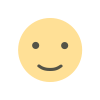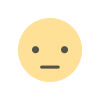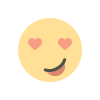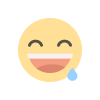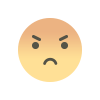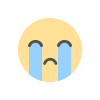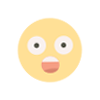Microsoft's integration of ChatGPT with Bing has been a hot topic in the tech world. This new feature promises to revolutionize search by combining Bing's search capabilities with the conversational prowess of ChatGPT. However, due to high demand, getting access to this enhanced Bing experience can be a challenge, with many users finding themselves on a waitlist. If you're eager to move up the waitlist and experience the future of search sooner, here’s a comprehensive guide to help you get there.
The ChatGPT-enhanced version of Bing combines Microsoft's robust search engine with the advanced language model developed by OpenAI. This integration aims to offer users more accurate and context-aware search results, along with the ability to interact with Bing in a more conversational manner. Given the novelty and appeal of this feature, many users are signing up to get early access, leading to a waitlist.
Being on the waitlist means you’ll have to be patient. However, there are several strategies you can employ to potentially move up the list and gain access faster.
Optimize Your Microsoft Account
To stand out on the waitlist, start by ensuring that your Microsoft account is fully optimized. Microsoft may prioritize users with complete profiles and those who are active within the Microsoft ecosystem. Make sure your account details are up-to-date, including your email address and other personal information. Engaging with other Microsoft services, such as Office 365 or OneDrive, might also make your account more appealing for early access.
Leverage Social Media for Visibility
Social media can be a powerful tool in gaining attention. Follow Microsoft's official accounts and engage with their posts related to ChatGPT-enhanced Bing. Sharing your enthusiasm and expressing why you’re eager to use this new feature can sometimes attract attention from Microsoft’s social media team. Additionally, using relevant hashtags can help you get noticed by the community and potentially by Microsoft itself.
Join Online Communities and Forums
Participating in online communities and forums focused on Microsoft products and AI technology can be beneficial. Platforms like Reddit, tech-focused forums, and LinkedIn groups often have discussions about new technologies and early access programs. By being an active member and contributing valuable insights or feedback, you may increase your chances of being noticed and potentially receiving an invitation.
Engage with Microsoft’s Feedback Channels
Microsoft values user feedback and often uses it to gauge interest and prioritize users. Look for opportunities to provide feedback on Microsoft’s products or participate in surveys and beta testing programs. Being an active participant in these programs can demonstrate your genuine interest in Microsoft’s innovations and may improve your chances of moving up the waitlist.
Explore Referral Programs
Sometimes, companies offer referral programs to accelerate access to new features. While there is no official referral program for ChatGPT-enhanced Bing as of now, keeping an eye on any announcements from Microsoft regarding such opportunities could be beneficial. Referring friends or colleagues could potentially offer a faster path to gaining access.
Stay Informed About Updates
Keep yourself informed about any updates related to the ChatGPT-enhanced Bing waitlist. Microsoft may release new information about how they are managing the waitlist or any changes to their access policies. Regularly checking their official blog, news updates, and announcements will ensure you’re aware of any new opportunities to move up the waitlist.
Demonstrate Your Expertise
If you’re a tech enthusiast or industry expert, showcasing your knowledge and expertise can sometimes work in your favor. Writing articles, creating videos, or participating in discussions about AI and search technology can help you stand out. Microsoft may notice your contributions and consider them when deciding who to grant early access.
Utilize Microsoft’s Support and Help Channels
Reaching out to Microsoft’s support or help channels with polite and well-crafted inquiries about your waitlist status can sometimes yield results. While it’s not a guaranteed method, demonstrating your eagerness and curiosity in a respectful manner might draw attention to your request. Ensure that your communication is clear and expresses your genuine interest in the ChatGPT-enhanced Bing.
Be Patient and Persistent
Lastly, patience and persistence are key. The waitlist process can be lengthy due to high demand and limited availability. Continuously following the above strategies and remaining engaged with the Microsoft ecosystem can improve your chances of moving up the list. Keep a positive outlook and stay updated on any new developments related to the ChatGPT-enhanced Bing.
Frequently Asked Questions (FAQ) About ChatGPT Plugins
What are ChatGPT plugins? ChatGPT plugins are extensions that enhance the functionality of ChatGPT by allowing it to interact with external systems and perform tasks beyond its standard capabilities. These plugins enable ChatGPT to access real-time data, perform transactions, and integrate with various services directly within the chat interface.
How do ChatGPT plugins work? ChatGPT plugins operate through an API-based architecture. When a plugin is invoked, ChatGPT makes an API call to an external service to retrieve or send data. The plugin processes this data and integrates it into ChatGPT's response, allowing the AI to provide accurate and relevant information or complete tasks as requested by the user.
What are the benefits of using ChatGPT plugins?
ChatGPT plugins offer several benefits, including:
Expanded Capabilities: They allow ChatGPT to perform tasks that are outside its native programming, such as real-time data retrieval and complex transactions.
Improved Accuracy: By accessing specialized databases and services, plugins enhance the accuracy and relevance of ChatGPT’s responses.
Enhanced User Experience: Plugins enable users to accomplish tasks seamlessly within the chat interface, improving the overall interaction experience.
Customization and Flexibility: Businesses can create custom plugins tailored to their specific needs, integrating their own systems and workflows.
Can you provide examples of ChatGPT plugins in action?
Certainly! Here are a few examples:
Travel Booking: A plugin could help users book flights, hotels, or rental cars by interacting with booking systems and processing reservations.
E-Commerce: Retailers can use plugins to handle customer inquiries about product availability, order status, or return policies by interfacing with inventory and order management systems.
Healthcare: Plugins might offer medical information or schedule appointments by accessing patient databases and appointment systems.
What is the future of ChatGPT plugins?
The future of ChatGPT plugins is likely to include:
Increased Integration: A broader range of plugins covering more services and industries.
Smarter Plugins: Advanced AI techniques to enhance natural language understanding and data analysis.
Enhanced Security: Improved measures to protect user data and privacy.
Personalization: More personalized experiences by integrating with user profiles and preferences.
How do I use ChatGPT plugins?
Using ChatGPT plugins typically involves interacting with the chat interface and making requests that trigger the plugin’s functionality. The specific process may vary depending on the plugin and its purpose, but generally, the plugin will handle external interactions and provide the results within the chat conversation.
Are there any security concerns with ChatGPT plugins?
Yes, as plugins interact with external systems and handle data, ensuring robust security measures is crucial. Future developments will focus on enhancing data protection and privacy to safeguard user information while using these plugins.
Can businesses create custom ChatGPT plugins?
Yes, businesses can develop custom plugins tailored to their specific needs. This customization allows companies to integrate their own systems and workflows into ChatGPT, creating a personalized experience for their users.
How will ChatGPT plugins impact the development of conversational AI?
ChatGPT plugins are expected to drive significant advancements in conversational AI by expanding the range of tasks AI can handle, improving accuracy, and enhancing user interactions. This evolution will pave the way for more connected and interactive digital experiences.
Where can I learn more about ChatGPT plugins?
To learn more about ChatGPT plugins, you can explore official documentation provided by OpenAI, follow updates from AI technology news sources, or engage with developer communities that focus on AI and conversational technologies.
Get in Touch