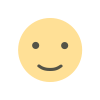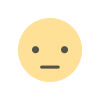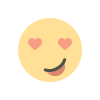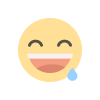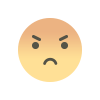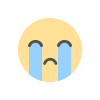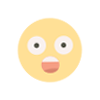In the ever-evolving landscape of digital marketing, the ability to share content effectively can make a significant difference in your outreach efforts. When it comes to email campaigns, incorporating images and multimedia can drastically improve engagement and increase the likelihood of your emails being shared on forums and discussion boards. This guide will explore strategies to optimize your email content for maximum shareability, focusing on the strategic use of images and multimedia.
The Impact of Images on Engagement
Images capture attention faster than text and can convey emotions and messages more effectively. In emails, visuals can make your content more appealing and engaging. Well-chosen images can highlight key points, break up text-heavy sections, and make your emails more visually interesting. When recipients find your content visually appealing, they are more likely to share it with others on forums and discussion boards.
Multimedia: Videos and GIFs
Multimedia elements, such as videos and GIFs, can significantly enhance the shareability of your emails. Videos can provide a dynamic and engaging way to present information, making complex ideas easier to understand and more enjoyable to consume. GIFs, on the other hand, add a touch of humor or highlight key points in a more interactive way. Both videos and GIFs can make your email stand out in a crowded inbox and increase the likelihood of being shared.
Best Practices for Incorporating Images in Emails
Choose Relevant and High-Quality Images
Select images that are relevant to your content and of high quality. Blurry or irrelevant images can detract from your message and make your email less professional. Ensure that your images are optimized for various devices to maintain their quality and appearance across different screen sizes.
Optimize Image File Size
Large image files can slow down email load times and may even cause your email to be flagged as spam. Optimize your image files by compressing them without compromising quality. Tools like TinyPNG or ImageOptim can help you reduce file sizes while maintaining visual integrity.
Use Alt Text for Accessibility
Not all email clients display images by default. To ensure that your message is still conveyed even if images are blocked, use descriptive alt text. This helps recipients understand the context of the image and improves accessibility for those using screen readers.
Incorporate Multimedia Strategically
Embed Videos Effectively
Embedding videos directly into emails can be challenging due to compatibility issues with different email clients. Instead, consider using a video thumbnail with a play button that links to the video hosted on a platform like YouTube or Vimeo. This approach ensures that your video is accessible while still attracting attention.
Leverage GIFs for Engagement
GIFs can be a powerful tool for increasing engagement. Use GIFs to illustrate key points, demonstrate a process, or add a touch of humor to your content. Ensure that your GIFs are optimized for email to avoid slow loading times.
Create Interactive Elements
Interactive elements, such as clickable image carousels or embedded surveys, can enhance engagement and encourage sharing. These elements can make your email more dynamic and offer recipients a more engaging experience.
Promote Shareability Through Content
Craft Compelling Subject Lines
A compelling subject line can significantly impact the open rate of your emails. Make sure your subject lines are clear, intriguing, and relevant to the content of your email. A well-crafted subject line increases the chances that recipients will open and share your email.
Include Share Buttons
Incorporate social media share buttons and encourage recipients to share your email content on forums and discussion boards. Make it easy for them to share by including buttons for popular platforms and a clear call-to-action.
Encourage User Interaction
Encourage recipients to engage with your content by asking questions, requesting feedback, or inviting them to participate in discussions. Interactive content can drive engagement and make recipients more likely to share your email with others who might be interested.
Monitor and Analyze Share Metrics
Track Email Performance
Use email marketing tools to track the performance of your emails. Monitor metrics such as open rates, click-through rates, and share rates to gauge the effectiveness of your multimedia elements. Analyzing these metrics can provide insights into what works best for your audience and help you refine your strategy.
Test and Iterate
Regularly test different images, multimedia elements, and content formats to see what resonates most with your audience. A/B testing can help you identify which elements drive the most engagement and shares. Use this data to continuously improve your email campaigns and enhance their shareability.
Incorporating images and multimedia into your email campaigns is a powerful way to increase engagement and encourage sharing on forums and discussion boards. By following best practices for selecting and optimizing visuals, strategically using multimedia elements, and crafting compelling content, you can enhance the effectiveness of your emails and expand your reach. Remember to monitor your results and iterate based on performance data to continually improve your email marketing efforts.
Frequently Asked Questions: Enhancing Email Shareability with Images and Multimedia
Why are images important in emails?
Images play a crucial role in making emails visually appealing and engaging. They capture attention quickly, convey emotions and messages effectively, and break up text-heavy sections. Using high-quality, relevant images can make your emails more attractive and increase the likelihood of them being shared.
How can I optimize images for email?
To optimize images for email, ensure they are high-quality yet compressed to reduce file size. Tools like TinyPNG or ImageOptim can help with this. Additionally, use descriptive alt text for accessibility and to ensure that your message is conveyed even if images are blocked.
What is the best way to include videos in emails?
Direct embedding of videos can be challenging due to compatibility issues. Instead, use a video thumbnail with a play button that links to the video hosted on a platform like YouTube or Vimeo. This approach ensures that your video is accessible and attracts attention.
How can GIFs enhance my email campaigns?
GIFs can make your emails more dynamic and engaging. They are effective for illustrating key points, demonstrating processes, or adding humor. Ensure GIFs are optimized for email to prevent slow loading times and to enhance user experience.
What are interactive elements in emails, and how can I use them?
Interactive elements include features like clickable image carousels or embedded surveys. These can make your emails more engaging and provide a more interactive experience for recipients. Use these elements strategically to encourage participation and enhance engagement.
How can I craft compelling subject lines for better email engagement?
Craft subject lines that are clear, intriguing, and relevant to the email content. A compelling subject line increases the chances of your email being opened and shared. Focus on creating subject lines that grab attention and spark curiosity.
What are share buttons, and how do they help?
Share buttons are icons that allow recipients to easily share your email content on social media platforms or forums. Including share buttons with a clear call-to-action encourages recipients to spread your content, increasing its reach and visibility.
How can I encourage recipients to interact with my email content?
Encourage interaction by asking questions, requesting feedback, or inviting recipients to participate in discussions. Interactive content can drive engagement and make recipients more likely to share your email with others who might be interested.
How can I track the performance of my email campaigns?
Use email marketing tools to track metrics such as open rates, click-through rates, and share rates. Analyzing these metrics helps gauge the effectiveness of your multimedia elements and overall email content.
What is A/B testing, and how can it improve my email campaigns?
A/B testing involves comparing two versions of an email to see which one performs better. By testing different images, multimedia elements, and content formats, you can identify what resonates most with your audience and refine your strategy for better results.
How often should I review and update my email strategy?
Regularly review and update your email strategy based on performance data and feedback. Continually test different elements and iterate based on what works best to enhance engagement and shareability..