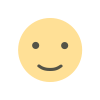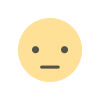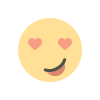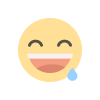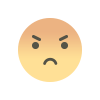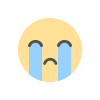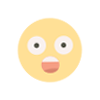In the realm of educational websites, having a robust wireframe is crucial not only for visual and functional design but also for SEO. A wireframe serves as the blueprint for your website, outlining the structure and layout of pages before the actual design and development begin. For educational institutions, where content richness and user experience play significant roles, a wireframe optimized for SEO can enhance visibility, usability, and engagement.
What is a Wireframe?
A wireframe is a low-fidelity visual representation of a website’s structure. It focuses on layout and functionality without diving into the aesthetics. For educational websites, wireframes typically include elements such as headers, navigation menus, content areas, and call-to-action buttons. They help in visualizing the placement of key components and ensuring that the user journey is logical and intuitive.
Why SEO Needs to be Considered During Wireframing
Integrating SEO considerations into your wireframe is essential for several reasons:
- Improved Search Engine Ranking: A well-structured wireframe ensures that important content is easily accessible to search engines, helping your site rank higher in search results.
- Enhanced User Experience: A wireframe that prioritizes SEO will also consider user experience aspects, such as site speed and mobile-friendliness, which are critical for retaining visitors and reducing bounce rates.
- Content Organization: Properly organized content helps search engines understand the relevance and context of your pages, boosting your chances of ranking for relevant keywords.
Key Elements to Include in Your Educational Website Wireframe
Header
The header is one of the most critical components of your wireframe. It typically contains your logo, navigation menu, and possibly contact information. For SEO purposes:
- Ensure that the header includes keyword-rich text or navigation links that can be crawled by search engines.
- Incorporate a clear and concise menu structure to improve both user experience and SEO.
Navigation Menu
A well-organized navigation menu is crucial for guiding users through your site. It should be easy to follow and include links to the most important pages. For SEO:
- Use descriptive, keyword-rich labels for your menu items to enhance relevance.
- Implement a hierarchy in your navigation to ensure that important pages are easily accessible.
Content Areas
Content areas are the heart of your educational website. In your wireframe, these should be clearly defined and include space for:
- Headings and Subheadings: Proper use of headings (H1, H2, H3) helps with SEO and readability. Ensure your wireframe includes space for these elements.
- Text Content: Plan for the inclusion of rich, informative content that addresses the needs of your audience.
- Multimedia: Allocate space for images, videos, and other media that can enhance the learning experience and contribute to SEO through alt text and descriptions.
Call-to-Action Buttons
Call-to-action (CTA) buttons guide users toward desired actions, such as enrolling in a course or downloading a resource. For SEO:
- Place CTA buttons prominently to ensure they are easily visible.
- Use descriptive text for your CTA buttons to help search engines understand the action being encouraged.
Footer
The footer often contains important links, such as contact information, social media icons, and additional navigation. For SEO:
- Include a site map or links to key pages to improve crawlability.
- Add contact details and location information if relevant, as these can boost local SEO.
Responsive Design Considerations
In today’s mobile-first world, ensuring your educational website is responsive is crucial. When creating your wireframe:
- Plan for a design that adapts to different screen sizes, including tablets and smartphones.
- Consider touch-friendly elements and ensure that content is accessible on all devices.
SEO-Friendly Content Layout
Content Hierarchy
Your wireframe should reflect a logical content hierarchy, where the most important information is placed at the top and less critical content is lower down. This helps search engines prioritize content and improves user engagement.
Internal Linking
Internal links help search engines understand the relationship between pages and can boost your site’s overall SEO. Plan your wireframe to include space for relevant internal links that connect related content.
Meta Tags and Descriptions
Although meta tags and descriptions are not part of the wireframe itself, planning their placement in the design process can be helpful. Ensure that your wireframe allows for the inclusion of meta titles and descriptions for each page.
User Experience and SEO
Page Load Speed
A well-designed wireframe should account for elements that impact page load speed, such as image sizes and multimedia content. Faster-loading pages are favored by search engines and provide a better user experience.
Accessibility
Ensure that your wireframe incorporates accessibility features, such as clear navigation and text readability. Accessible sites are not only more user-friendly but also favored by search engines.
Testing and Iteration
Once your wireframe is complete, it’s important to test it with real users to identify any issues or areas for improvement. User feedback can provide valuable insights into how well your wireframe meets the needs of your audience and supports your SEO goals.
Final Thoughts
Creating an educational website wireframe with SEO in mind is a foundational step toward building a successful online presence. By focusing on key elements such as headers, navigation, content areas, and CTAs, you can ensure that your website is not only visually appealing but also optimized for search engines. Incorporating responsive design and considering user experience will further enhance your site’s performance and visibility. As you move forward with design and development, keep SEO considerations at the forefront to create an educational website that stands out in search results and provides value to your audience.
Frequently Asked Questions (FAQ) on Creating an Educational Website Wireframe for SEO
What is a wireframe and why is it important for an educational website?
A wireframe is a basic visual guide used in the early stages of website design. It outlines the structure and layout of a website without focusing on design details like colors and fonts. For educational websites, a wireframe is crucial because it helps in organizing content, improving user experience, and ensuring that key elements are optimized for SEO. By planning the structure in advance, you can create a site that is both user-friendly and search engine-friendly.
How does a wireframe contribute to SEO?
A wireframe contributes to SEO by helping you plan the placement of important elements such as headers, navigation menus, and content areas. A well-structured wireframe ensures that search engines can easily crawl and index your site, which can improve your rankings. Additionally, it helps in organizing content in a way that enhances user experience and ensures that key pages are easily accessible.
What are the essential elements to include in an educational website wireframe?
Essential elements to include in an educational website wireframe are:
- Header: Should include the logo, navigation menu, and possibly contact information.
- Navigation Menu: A clear and organized menu structure with descriptive labels.
- Content Areas: Space for headings, text content, and multimedia elements.
- Call-to-Action Buttons: Prominently placed buttons to guide users towards desired actions.
- Footer: Should contain important links, contact information, and possibly a site map.
How can I ensure that my wireframe supports a responsive design?
To ensure that your wireframe supports responsive design:
- Plan for a layout that adapts to different screen sizes, including tablets and smartphones.
- Incorporate flexible grid layouts and scalable images.
- Ensure that navigation elements and content areas are touch-friendly and accessible on all devices.
Why is content hierarchy important in a wireframe?
Content hierarchy is important because it helps in organizing information in a logical order, making it easier for users and search engines to navigate. By placing the most important content at the top and structuring the rest in a clear, descending order, you can improve both user experience and SEO. This approach ensures that critical information is easily accessible and prioritized by search engines.
What role does internal linking play in SEO, and how should it be planned in a wireframe?
Internal linking helps search engines understand the relationship between pages on your site and can improve overall SEO by distributing link equity throughout your site. In your wireframe, plan for relevant internal links that connect related content and make it easy for users to navigate between pages. This helps in creating a more cohesive site structure and improves the visibility of key pages.
How does page load speed impact SEO, and how can it be addressed in a wireframe?
Page load speed is a crucial factor for SEO and user experience. Slow-loading pages can negatively impact search rankings and lead to higher bounce rates. To address this in your wireframe, consider the following:
- Plan for optimized image sizes and efficient multimedia use.
- Ensure that the layout supports fast-loading elements and minimizes the use of heavy scripts or excessive plugins.
- Consider the placement of content and design elements to enhance load times.
What accessibility features should be included in a wireframe?
Accessibility features to include in a wireframe are:
- Clear Navigation: Easy-to-follow menu structures and links.
- Text Readability: Ensure that text content is legible and contrasts well with the background.
- Alt Text for Images: Space for descriptive alt text for multimedia elements.
- Keyboard Navigation: Design that supports navigation using a keyboard.
How can I test my wireframe before proceeding with design and development?
To test your wireframe:
- Conduct User Testing: Gather feedback from real users to identify any issues or areas for improvement.
- Utilize Wireframe Testing Tools: Use tools that allow you to simulate interactions and gather insights.
- Iterate Based on Feedback: Make necessary adjustments based on user feedback to ensure that the wireframe meets the needs of your audience and supports your SEO goals.
What should I focus on after creating the wireframe to ensure SEO success?
After creating the wireframe, focus on:
- Design and Development: Implement the wireframe into a fully designed website with attention to SEO best practices.
- Content Optimization: Ensure that content is keyword-rich, relevant, and well-organized.
- Ongoing SEO Efforts: Continuously monitor and optimize your site for SEO, including updating content, improving load times, and addressing any technical issues.
By following these guidelines and addressing these FAQs, you can create an educational website wireframe that not only supports effective SEO but also provides a great user experience.