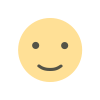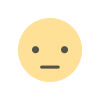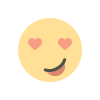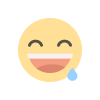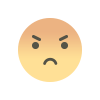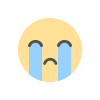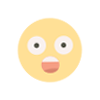7 Most Common JavaScript SEO Issues and How to Fix Them
Discover the top 7 JavaScript SEO issues with GMR Transcription's detailed review. Learn how to identify and fix common JavaScript-related SEO problems to enhance your website's search engine visibility and performance

JavaScript has become an essential part of modern web development, providing dynamic and interactive experiences that can significantly enhance user engagement. However, when it comes to SEO, JavaScript can present unique challenges. If not managed properly, JavaScript can hinder search engine crawlers from effectively indexing and ranking your content. In this blog post, we'll explore some of the most common JavaScript SEO issues and provide actionable solutions to ensure your website remains SEO-friendly.
JavaScript enables websites to be interactive and dynamic, but search engines have traditionally had difficulty indexing content rendered by JavaScript. This challenge arises because search engine crawlers may not always execute JavaScript in the same way as a web browser. As a result, content loaded or manipulated by JavaScript might not be visible to crawlers, affecting your site's visibility and ranking.
JavaScript SEO Issue: Inaccessible Content
One significant issue is that content dynamically generated by JavaScript may not be accessible to search engine crawlers. When content is loaded or altered after the initial page load, search engines might not see this content if they don’t execute JavaScript.
Server-Side Rendering and Prerendering
To address this issue, consider implementing server-side rendering (SSR) or prerendering. SSR generates the full HTML of your pages on the server before sending it to the browser, ensuring that search engines receive a fully-rendered page. Prerendering involves generating static HTML snapshots of your pages and serving them to search engines while delivering dynamic content to regular users. Both techniques help ensure that search engines can access and index your content effectively.
JavaScript SEO Issue: Poor Crawlability
Another problem is that JavaScript-heavy websites can be difficult for crawlers to navigate. Links and other navigational elements rendered by JavaScript might not be easily discoverable by search engines.
Implement Progressive Enhancement
Progressive enhancement is a technique that ensures the core content and functionality of your website are accessible to all users, regardless of their browser capabilities. By implementing basic HTML and CSS structure first, and then enhancing the user experience with JavaScript, you ensure that your content remains crawlable and accessible. Additionally, use static HTML links for critical navigational elements to ensure they are easily discoverable by search engines.
JavaScript SEO Issue: JavaScript Frameworks and SPAs
Single Page Applications (SPAs) and JavaScript frameworks like React, Angular, and Vue.js often create challenges for SEO. SPAs dynamically load content without changing the page URL, which can confuse search engines.
Use SEO-Friendly JavaScript Frameworks
Choose JavaScript frameworks and libraries that are designed with SEO in mind. Some frameworks, like Next.js for React and Nuxt.js for Vue.js, offer built-in support for server-side rendering and static site generation. These features help ensure that your content is accessible to search engines. Additionally, configure your SPA to use clean URLs and manage navigation to ensure that all important pages are easily reachable.
JavaScript SEO Issue: Rendering Time and Performance
The performance of JavaScript can impact SEO. Websites with slow JavaScript rendering times can experience poor user engagement and higher bounce rates, which can negatively affect search rankings.
Optimize JavaScript Performance
To improve performance, consider the following optimizations:
- Minify JavaScript Files: Reduce the size of your JavaScript files by removing unnecessary characters, comments, and whitespace.
- Asynchronous Loading: Use asynchronous or deferred loading techniques to ensure that JavaScript does not block the rendering of your page.
- Code Splitting: Break your JavaScript into smaller chunks to load only the necessary code for the current page, improving load times and performance.
- Caching: Implement caching strategies to reduce the need for repetitive JavaScript downloads.
JavaScript SEO Issue: Dynamic Content and AJAX
Content loaded via AJAX requests or other dynamic methods may not be indexed by search engines if the content is not properly handled.
Ensure Dynamic Content is Crawlable
When using AJAX to load content, make sure to:
- Use the History API: Ensure that your AJAX-based site updates the browser history and URL to reflect the loaded content. This helps search engines understand and index your dynamic content.
- Provide a Sitemap: Include a comprehensive sitemap that lists all the important pages on your site, including those loaded dynamically.
- Implement Structured Data: Use structured data (schema markup) to help search engines understand the content and context of your dynamically loaded information.
JavaScript SEO Issue: Meta Tags and Structured Data
JavaScript can affect the rendering of meta tags and structured data, which are crucial for SEO. If these elements are dynamically generated, they may not be correctly indexed.
Manage Meta Tags and Structured Data
- Static Meta Tags: Ensure that important meta tags like title and description are included in the initial HTML response and are not reliant on JavaScript for rendering.
- Structured Data: Include structured data in your static HTML whenever possible. For dynamic content, ensure that the structured data is correctly rendered and accessible to search engines by testing with tools like Google’s Rich Results Test.
JavaScript SEO Issue: JavaScript Errors and Debugging
JavaScript errors or poorly implemented scripts can lead to broken functionality, which affects user experience and SEO.
Regularly Test and Debug
- Use Browser Developer Tools: Regularly check for JavaScript errors using browser developer tools. Address any errors promptly to ensure smooth functionality.
- Conduct SEO Audits: Use SEO auditing tools to identify and fix any JavaScript-related issues that could impact your site's SEO performance.
While JavaScript presents unique challenges for SEO, understanding and addressing these issues can help you optimize your website effectively. By implementing server-side rendering, optimizing performance, and ensuring that all content is crawlable and properly indexed, you can enhance your site’s visibility and ranking. Regular testing and updates will keep your JavaScript and SEO strategies aligned, ensuring a seamless experience for both users and search engines.
Get in Touch
Website – https://www.webinfomatrix.com
Mobile - +91 9212306116
Whatsapp – https://call.whatsapp.com/voice/9rqVJyqSNMhpdFkKPZGYKj
Skype – shalabh.mishra
Telegram – shalabhmishra
Email - info@webinfomatrix.com
What's Your Reaction?